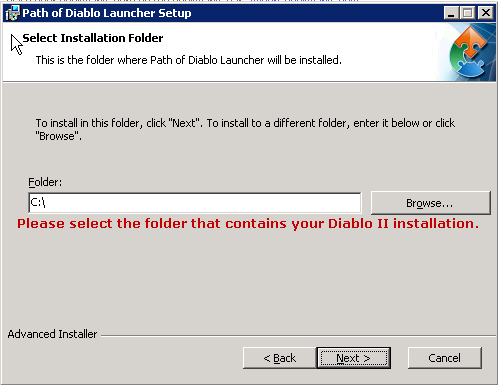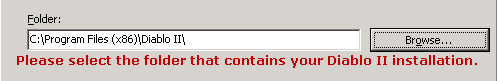Difference between revisions of "Download"
From Path of Diablo Wiki
| Line 3: | Line 3: | ||
== Requirements == | == Requirements == | ||
| − | Path of Diablo requires both the base game and the expansion "Diablo II" and "Diablo II: Lord of Destruction" (in [https:// | + | Path of Diablo requires both the base game and the expansion "Diablo II" and "Diablo II: Lord of Destruction" (in [https://i.imgur.com/2zRP1Z7.gifv English]). Learn how to download and install the game by viewing the video above. |
== Installation Instructions == | == Installation Instructions == | ||
| − | Make sure you download Diablo II and Diablo II Lord of Destruction (in [https:// | + | Make sure you download Diablo II and Diablo II Lord of Destruction (in [https://i.imgur.com/2zRP1Z7.gifv English]) and install both before proceeding: |
'''1.''' Download the Path of Diablo Launcher installation file linked below. | '''1.''' Download the Path of Diablo Launcher installation file linked below. | ||
Latest revision as of 21:46, 16 July 2019
Requirements
Path of Diablo requires both the base game and the expansion "Diablo II" and "Diablo II: Lord of Destruction" (in English). Learn how to download and install the game by viewing the video above.
Installation Instructions
Make sure you download Diablo II and Diablo II Lord of Destruction (in English) and install both before proceeding:
1. Download the Path of Diablo Launcher installation file linked below.
2. Select your Diablo II installation folder before clicking next. This step is crucial.
3. Open the Path of Diablo Launcher app each time you wish to play Path of Diablo.