| # | Location | Status | Players | Games | Load | Contributed by | Last restart |
|---|---|---|---|---|---|---|---|
| 1 | Secaucus, NJ | Online | 6 | 9 / 85 | Donations | 2 h 49 min ago | |
| 2 | Amsterdam | Offline | ‒ | ‒ / 85 | Donations | 2 months 15 days ago | |
| 3 | Ashburn, VA | Unavailable | ‒ | ‒ / 75 | |||
| 4 | unused | Unavailable | ‒ | ‒ / 100 | |||
| 5 | Dallas, TX | Online | 0 | 0 / 85 | Donations | 2 h 49 min ago | |
| 6 | Frankfurt | Online | 2 | 2 / 85 | HcG Guild | 2 h 49 min ago | |
| 7 | Silicon Valley, CA | Offline | ‒ | ‒ / 85 | 1 months 24 days ago | ||
| 8 | Sydney | Online | 0 | 0 / 85 | 1 h 20 min ago | ||
| 9 | Nuremberg | Online | 2 | 1 / 85 | 1 h 22 min ago | ||
| 10 | Miami, FL | Online | 2 | 2 / 85 | 1 h 22 min ago | ||
| 11 | Singapore | Online | 0 | 1 / 85 | Donations | 1 h 22 min ago | |
| 12 | Las Vegas, Nevada | Online | 1 | 1 / 85 | Donations | 1 h 22 min ago | |
| 13 | Moscow | Online | 0 | 0 / 85 | 1 h 22 min ago | ||
| 14 | Oslo, Norway | Unavailable | ‒ | ‒ / 75 | |||
| 15 | Montreal,QC | Online | 0 | 0 / 85 | 1 h 22 min ago | ||
| 16 | Denver, CO | Online | 1 | 1 / 85 | Donations | 1 h 22 min ago | |
| 17 | England | Unavailable | ‒ | ‒ / 85 | W3bba | 5 months 23 days ago | |
| 18 | Chicago, IL | Online | 0 | 1 / 85 | Void | 1 h 22 min ago | |
| 19 | Perth, Australia | Online | 0 | 0 / 85 | Kaname | 1 h 20 min ago | |
| 20 | Luxembourg | Online | 0 | 0 / 85 | Donations | 1 h 22 min ago | |
| 21 | Moscow2 | Unavailable | ‒ | ‒ / 75 | Donations | ||
| 22 | Sao Paulo | Online | 0 | 2 / 85 | 40 min ago | ||
| 23 | Czech Republic | Online | 0 | 0 / 60 | Donations | 38 min ago | |
| 24 | Atlanta, GA | Online | 0 | 0 / 85 | Donations | 40 min ago | |
| 25 | Melbourne | Online | 0 | 0 / 85 | Donations | 38 min ago | |
| 26 | Tokyo | Online | 0 | 0 / 85 | 38 min ago | ||
| 27 | Seattle, WA | Online | 0 | 0 / 85 | Donations | 40 min ago | |
| 28 | Los Angeles, CA | Online | 1 | 2 / 85 | Donations | 40 min ago | |
| 29 | Johvi, Ida-Viru | Unavailable | ‒ | ‒ / 85 | Donations | ||
| 30 | Seoul, Korea (A) | Unavailable | ‒ | ‒ / 85 | Bongsun | 6 months 13 days ago | |
| 31 | Dublin | Unavailable | ‒ | ‒ / 90 | Donations | ||
| 32 | Paris | Online | 0 | 0 / 85 | Donations | 40 min ago | |
| 33 | Portland, OR | Online | 0 | 0 / 85 | Donations | 39 min ago | |
| 34 | NYC (Three) | Unavailable | ‒ | ‒ / 85 | Donations | ||
| 35 | Dallas (Two), TX | Unavailable | ‒ | ‒ / 85 | Donations | 10 months 27 days ago | |
| 36 | Seoul (Two) | Unavailable | ‒ | ‒ / 85 | Donations | ||
| 37 | Hong Kong⇄电信 | Unavailable | ‒ | ‒ / 70 | |||
| 38 | Busan, Korea | Unavailable | ‒ | ‒ / 70 | |||
| 39 | New York City 4 | Unavailable | ‒ | ‒ / 85 | 6 months 13 days ago | ||
| 40 | Japan 2 | Unavailable | ‒ | ‒ / 85 | |||
| 41 | Amsterdam 2 | Unavailable | ‒ | ‒ / 85 | |||
| 42 | Frankfurt 8 | Online | 0 | 1 / 85 | Vileskin | 2 h 6 min ago | |
| 43 | Warsaw, Poland | Online | 1 | 2 / 85 | Donations | 2 h 6 min ago | |
| 44 | Frankfurt | Unavailable | ‒ | ‒ / 85 | 6 months 13 days ago | ||
| 45 | NYC | Online | 0 | 0 / 85 | 2 h 6 min ago | ||
| 46 | Los Angeles 3 | Unavailable | ‒ | ‒ / 75 | |||
| 47 | Taiwan | Unavailable | ‒ | ‒ / 75 | Donations | ||
| 48 | New York City | Unavailable | ‒ | ‒ / 85 | 7 months 12 days ago | ||
| 49 | Ohio | Online | 0 | 0 / 85 | aGuyNamedSpartan | 2 h 6 min ago | |
| 50 | Amsterdam 3 | Unavailable | ‒ | ‒ / 85 | |||
| 51 | Singapore 3 | Offline | ‒ | ‒ / 85 | |||
| 52 | Ukraine | Unavailable | ‒ | ‒ / 70 | Donations | ||
| 53 | Jacksonville, FL | Unavailable | ‒ | ‒ / 85 | theodud3 & | 6 months 11 days ago | |
| 54 | Oslo, Norway | Unavailable | ‒ | ‒ / 85 | Josko | 5 months 12 days ago | |
| 55 | San Jose 2 | Unavailable | ‒ | ‒ / 85 | 10 months 5 days ago | ||
| 56 | New York City 6 | Unavailable | ‒ | ‒ / 85 | |||
| 57 | Chicago 2 | Unavailable | ‒ | ‒ / 85 | |||
| 58 | Dallas 4 | Unavailable | ‒ | ‒ / 85 | |||
| 59 | Seoul, Korea (C) | Online | 7 | 7 / 85 | Kloness | 2 h 3 min ago | |
| 60 | Seoul, Korea (Z) | Unavailable | ‒ | ‒ / 85 | 7day | 6 months 2 days ago | |
| 61 | Seoul, Korea (B) | Unavailable | ‒ | ‒ / 85 | SDI | 5 months 22 days ago | |
| 62 | Seoul 4, Korea (E) | Unavailable | ‒ | ‒ / 85 | Bongsun | 4 months 26 days ago | |
| 63 | Shanghai, China | Online | 1 | 1 / 85 | Multiple Chinese players | 2 h 3 min ago | |
| 64 | Seoul 5, Korea (D) | Unavailable | ‒ | ‒ / 85 | 5 months 6 days ago |
How do I connect to a game server?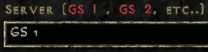
When creating a game, enter GS # in the server input field, where # stands for the number of one of the game servers listed above. Mind the syntax: between the GS and the number has to be a space. Both GS (upper-case) and gs (lower-case) can be entered. If your chosen server is unavailable or full, you will be redirected to a random server. Mind that overcrowded servers are likely to be full when you attempt to create a new game on them. The red chat message that you get after creating or joining a game indicates the actual game server you are playing on. Look on a map where these game servers are located!