Difference between revisions of "List of Loot Filters"
(→Download Links) |
|||
| (85 intermediate revisions by 10 users not shown) | |||
| Line 1: | Line 1: | ||
| − | = Single Auto-Updated Filter = | + | __NOTOC__ |
| + | = Instructions = | ||
| + | === Beginner: Single Auto-Updated Filter === | ||
| − | + | : 1. Copy the filter link from the community-made loot filters listed below. | |
| + | : 2. Start the Path of Diablo launcher and paste the filter link into the lootfilter url textbox. | ||
| + | : 3. Click 'Download' to install the filter into your PoD folder. (Optionally check the box to auto-update the filter each play session) | ||
| + | : [[File:filterimg.png|350px|AutoUpdate means redownload the filter each play session for updates]] | ||
| + | : 4. Once in-game, enable 'Custom Loot Filter' in the Path of Diablo Settings menu (icon next to the Stamina Bar) | ||
| − | + | === Advanced: Multiple Non-Updating Filters === | |
| − | + | # Open the filter links, from the community-made loot filters listed below, into your browser to download them. | |
| + | # Right-click your Path of Diablo Launcher desktop shortcut and select "Open File Location" | ||
| + | # Find the folder named "filter" and place the downloaded .filter files there. | ||
| + | # You will now be able to switch between multiple loot filters whilst in-game using the PoD Settings button (next to the Stamina Bar in-game). | ||
| − | + | '''Important:''' Using a hotkey to enable/disable custom loot filters while in the lobby menu may cause a crash. When binding 'Custom Loot Filter' to a hotkey, use a key that won't be used in the lobby. | |
| − | + | === Optional Sound Effects === | |
| − | + | Some filters are programmed to play sounds when certain items drop. If the filter has support for sounds, it may play in-game sound effects which require no additional installation or download from you. ''The PoD Settings menu in-game has an option to disable filter sounds''. | |
| + | <br>Alternatively, the author may have programmed their filter to play custom sounds and shared a link for you to download. If your filter comes with a custom sound download link, you can download the zip file and extract the sounds into your ''/Diablo II/Path of Diablo/Filter/'' folder. Custom sounds are optional downloads and the filter will work without them. | ||
| − | + | = Download Links = | |
| − | |||
| − | |||
| − | |||
| − | |||
| − | |||
| − | |||
| − | |||
| − | |||
| − | |||
| − | + | To upload a new filter below, please ensure it is saved/encoded in UTF-8 BOM format. Make sure your URL is static, so that uploading a new filter keeps the same URL, otherwise users will not be able to benefit from automatic filter updates. New filter creators; please put your links at the bottom of the green filters but above the yellow/red ones. | |
| − | Due to | + | {| class="wikitable" |
| − | + | |<span style="color: #c88c2d">Due to a rework of loot filters, on the March 8th reset, all existing loot filters will stop working. Only those that have been specifically edited & tested on PTR will be marked as green going forward. Only download Red colored filters if you wish to make the necessary edits to fix them.</span> | |
| − | + | |} | |
| − | |||
| − | |||
| − | |||
| − | |||
{| class="wikitable sortable" data-sort-type="date" | {| class="wikitable sortable" data-sort-type="date" | ||
! class="unsortable" | Name | ! class="unsortable" | Name | ||
! class="unsortable" | Author | ! class="unsortable" | Author | ||
| − | ! style="min-width:60px;" | | + | ! style="min-width:60px;" | Date |
! class="unsortable" | Info | ! class="unsortable" | Info | ||
! class="unsortable" | Filter Link | ! class="unsortable" | Filter Link | ||
| Line 46: | Line 43: | ||
| GreenDude | | GreenDude | ||
| n/a | | n/a | ||
| − | | | + | | Empty file. Only download this via launcher to erase your current filter. |
| <small><nowiki>https://pathofdiablo.com/item.filter</nowiki></small> | | <small><nowiki>https://pathofdiablo.com/item.filter</nowiki></small> | ||
| | | | ||
| n/a | | n/a | ||
| + | |- | ||
| + | | KyvFilter 2.0 | ||
| + | | Kyvum | ||
| + | | 2024-04-04 | ||
| + | | Noob friendly semi-strict filter | ||
| + | | <small><nowiki>https://raw.githubusercontent.com/kyvum/lootfilter/main/KyvFilter2.0</nowiki></small> | ||
| + | | GameSFX | ||
| + | | style="background-color: darkgreen;"| P21-Shungite | ||
| + | |- | ||
| + | | BeavisPTR 3.4 | ||
| + | | Beavis | ||
| + | | 2024-03-14 | ||
| + | | Updated Filter for the new Season. | ||
| + | | <small><nowiki>https://raw.githubusercontent.com/Beavvis/Beavis.PTR3.11.loot.filter/main/Beavis.PTR.3.4.loot.filter</nowiki></small> | ||
| + | | GameSFX | ||
| + | | style="background-color: darkgreen;"| P21-Shungite | ||
| + | |- | ||
| + | | Qords filter | ||
| + | | Qord | ||
| + | | 2024-04-13 | ||
| + | | Changes tracked [https://raw.githubusercontent.com/qordwasalreadytaken/PoD-Things/main/LootFilter/qordsfilter-changelog.txt ''here''] | ||
| + | | <small><nowiki>https://raw.githubusercontent.com/qordwasalreadytaken/PoD-Things/main/LootFilter/qordsfilter.filter</nowiki></small> | ||
| + | | GameSFX | ||
| + | | style="background-color: darkgreen;"| P21-Shungite | ||
| + | |- | ||
| + | | BathingCardinal Chinese | ||
| + | | 沐红衣 | ||
| + | | 2024-03-09 | ||
| + | | Updated Filter for the new Season. | ||
| + | | <small><nowiki>https://raw.githubusercontent.com/vincent427/BathingCardinal_Pod_Lootfilter/main/Bathing_Chi.filter</nowiki></small> | ||
| + | | | ||
| + | | style="background-color: darkgreen;"| P21-Shungite | ||
| + | |- | ||
| + | | BathingCardinal English | ||
| + | | Vincent | ||
| + | | 2024-03-09 | ||
| + | | Updated Filter for the new Season. | ||
| + | | <small><nowiki>https://raw.githubusercontent.com/vincent427/BathingCardinal_Pod_Lootfilter/main/Bathing_Eng.filter</nowiki></small> | ||
| + | | | ||
| + | | style="background-color: darkgreen;"| P21-Shungite | ||
| + | |- | ||
| + | | Synpoo's Endgame Filter | ||
| + | | Synpoo | ||
| + | | 2024-03-24 | ||
| + | | Ultra strict endgame mapping with PoE sound notifications. <br/>[https://github.com/synpoox/PoDFilter More info] | ||
| + | | <small><nowiki>https://raw.githubusercontent.com/synpoox/PoDFilter/main/synpoo.filter</nowiki></small> | ||
| + | | [https://github.com/synpoox/PoDFilter/raw/main/sounds.zip Custom] | ||
| + | | style="background-color: darkgreen;"| P21-Shungite | ||
| + | |- | ||
| + | | RenTedLootFilter | ||
| + | | RenTed | ||
| + | | 2024-04-03 | ||
| + | | Simplicity Filter without any fancy formatting. <br/>Feedback or Report Bugs on Discord(@me) or by DM. Thanks. | ||
| + | | <small><nowiki>https://raw.githubusercontent.com/RenTed87/PoD_Loot.Filter/master/RenTedLootFilter</nowiki></small> | ||
| + | | GameSFX | ||
| + | | style="background-color: darkgreen;"| P21-Shungite | ||
| + | |- | ||
| + | | South Park filter | ||
| + | | Josko | ||
| + | | 2024-04-13 | ||
| + | | Based on BeavisPTR3.4 by _beavis(Steve), includes <br>custom South Park Sounds. Read the readme [https://github.com/Josko91/Path-of-Diablo-South-Park-Lootfilter/blob/main/README.md ''here''] | ||
| + | | <small><nowiki>https://github.com/Josko91/Path-of-Diablo-South-Park-Lootfilter/releases/download/v4.0/SouthPark.4.0.filter</nowiki></small> | ||
| + | | [https://greendu.de/s/6YdMGIaFCSkXJg8/download Custom] | ||
| + | | style="background-color: darkgreen;"| P21-Shungite | ||
| + | |- | ||
| + | | PiLLLa filter | ||
| + | | PiLLLa | ||
| + | | 2024-04-04 | ||
| + | | Updated New season. Feedback to me by Discord [https://github.com/PiLLLaa/pod] | ||
| + | | <small><nowiki>https://raw.githubusercontent.com/PiLLLaa/pod/master/S12_ENG.filter</nowiki></small> | ||
| + | | GameSFX | ||
| + | | style="background-color: darkgreen;"| P21-Shungite | ||
| + | |- | ||
| + | | GreedyGoblin | ||
| + | | Raxer | ||
| + | | 2024-03-20 | ||
| + | | Clean filter for gold lovers (newbie friendly) <br>[https://github.com/Boxcar87/Greedygoblin/blob/master/README.md More Info] | ||
| + | | <small><nowiki>https://raw.githubusercontent.com/Boxcar87/Greedygoblin/master/greedygoblin.filter</nowiki></small> | ||
| + | | GameSFX | ||
| + | | style="background-color: darkgreen;"| P21-Shungite | ||
| + | |- | ||
| + | | [https://github.com/Darain2/PoD-lootfilter Darain's Vanilla+ Filter] | ||
| + | | [https://discordapp.com/users/391209073829478410 Darain] | ||
| + | | 2024-03-25 | ||
| + | | [https://github.com/Darain2/PoD-lootfilter/blob/main/README.md ''Readme''] | ||
| + | | <small><nowiki>https://github.com/Darain2/PoD-lootfilter/raw/main/Darain%20Shungite.filter</nowiki></small> | ||
| + | | [https://github.com/Darain2/PoD-lootfilter/files/14727341/Darain.zip Custom] | ||
| + | | style="background-color: darkgreen;"| P21-Shungite | ||
|- | |- | ||
| MagFilter HP | | MagFilter HP | ||
| Line 57: | Line 142: | ||
| <small><nowiki>https://greendu.de/s/2mM9zchbtX6zSkH/download?path=%2F&files=MagFilter2HP.filter</nowiki></small> | | <small><nowiki>https://greendu.de/s/2mM9zchbtX6zSkH/download?path=%2F&files=MagFilter2HP.filter</nowiki></small> | ||
| | | | ||
| − | | style="background-color: | + | | style="background-color: darkred;"| P20-Perlite |
|- | |- | ||
| MagFilter NO HP | | MagFilter NO HP | ||
| Line 65: | Line 150: | ||
| <small><nowiki>https://greendu.de/s/2mM9zchbtX6zSkH/download?path=%2F&files=MagFilter2.filter</nowiki></small> | | <small><nowiki>https://greendu.de/s/2mM9zchbtX6zSkH/download?path=%2F&files=MagFilter2.filter</nowiki></small> | ||
| | | | ||
| − | | style="background-color: | + | | style="background-color: darkred;"| P20-Perlite |
|- | |- | ||
| [https://github.com/BetweenWalls/Feather#feather Feather] | | [https://github.com/BetweenWalls/Feather#feather Feather] | ||
| Line 73: | Line 158: | ||
| <small><nowiki>https://raw.githubusercontent.com/BetweenWalls/Feather/master/feather.filter</nowiki></small> | | <small><nowiki>https://raw.githubusercontent.com/BetweenWalls/Feather/master/feather.filter</nowiki></small> | ||
| | | | ||
| − | | style="background-color: | + | | style="background-color: darkred;"| P20-Perlite |
|- | |- | ||
| wallow's Loot Filter - Preset #1 | | wallow's Loot Filter - Preset #1 | ||
| Line 81: | Line 166: | ||
| <small><nowiki>https://raw.githubusercontent.com/wallowlol/pod-filter/main/wallow-1/wallow-1.filter</nowiki></small> | | <small><nowiki>https://raw.githubusercontent.com/wallowlol/pod-filter/main/wallow-1/wallow-1.filter</nowiki></small> | ||
| | | | ||
| − | | style="background-color: | + | | style="background-color: darkred;"| P20-Perlite |
|- | |- | ||
| wallow's Loot Filter - Preset #2 | | wallow's Loot Filter - Preset #2 | ||
| Line 89: | Line 174: | ||
| <small><nowiki>https://raw.githubusercontent.com/wallowlol/pod-filter/main/wallow-2/wallow-2.filter</nowiki></small> | | <small><nowiki>https://raw.githubusercontent.com/wallowlol/pod-filter/main/wallow-2/wallow-2.filter</nowiki></small> | ||
| | | | ||
| − | | style="background-color: | + | | style="background-color: darkred;"| P20-Perlite |
|- | |- | ||
| wallow's Loot Filter - Preset #3 | | wallow's Loot Filter - Preset #3 | ||
| Line 97: | Line 182: | ||
| <small><nowiki>https://raw.githubusercontent.com/wallowlol/pod-filter/main/wallow-3/wallow-3.filter</nowiki></small> | | <small><nowiki>https://raw.githubusercontent.com/wallowlol/pod-filter/main/wallow-3/wallow-3.filter</nowiki></small> | ||
| | | | ||
| − | | style="background-color: | + | | style="background-color: darkred;"| P20-Perlite |
|- | |- | ||
| Belli-Zard Loot Filter | | Belli-Zard Loot Filter | ||
| [https://www.twitch.tv/kryszard Kryszard] <br>updates by Belli | | [https://www.twitch.tv/kryszard Kryszard] <br>updates by Belli | ||
| 2021-04-26<br/>ver. 1.2 | | 2021-04-26<br/>ver. 1.2 | ||
| − | | For Everyone - FPS Friendly | + | | For Everyone - FPS Friendly based on Kryszard's, <br>updated for Perlite [https://github.com/pod-belli/pod/ More Info] |
| <small><nowiki>https://raw.githubusercontent.com/pod-belli/pod/main/Belli-Zard.filter</nowiki></small> | | <small><nowiki>https://raw.githubusercontent.com/pod-belli/pod/main/Belli-Zard.filter</nowiki></small> | ||
| | | | ||
| − | | style="background-color: | + | | style="background-color: darkred;"| P20-Perlite |
| − | |||
| − | |||
| − | |||
| − | |||
| − | |||
| − | |||
| − | |||
| − | |||
| − | |||
| − | |||
| − | |||
| − | |||
| − | |||
| − | |||
| − | |||
| − | |||
|- | |- | ||
| Filtergale | | Filtergale | ||
| Line 129: | Line 198: | ||
| <small><nowiki>https://greendu.de/s/ZbDwHekAg3rmeRB/download?path=%2F&files=item.filter</nowiki></small> | | <small><nowiki>https://greendu.de/s/ZbDwHekAg3rmeRB/download?path=%2F&files=item.filter</nowiki></small> | ||
| | | | ||
| − | | style="background-color: | + | | style="background-color: darkred;"| P20-Perlite |
|- | |- | ||
| Strict Endgame Filter | | Strict Endgame Filter | ||
| Line 137: | Line 206: | ||
| <small><nowiki>https://raw.githubusercontent.com/bryanftw/filter/master/item.filter</nowiki></small> | | <small><nowiki>https://raw.githubusercontent.com/bryanftw/filter/master/item.filter</nowiki></small> | ||
| | | | ||
| − | | style="background-color: | + | | style="background-color: darkred;"| P20-Perlite |
|- | |- | ||
|| Anirml's Filter | || Anirml's Filter | ||
| Line 145: | Line 214: | ||
| <small><nowiki>https://raw.githubusercontent.com/Anirmls-Filter/AnirmlFilter/master/item.filter</nowiki></small> | | <small><nowiki>https://raw.githubusercontent.com/Anirmls-Filter/AnirmlFilter/master/item.filter</nowiki></small> | ||
| | | | ||
| − | | style="background-color: | + | | style="background-color: darkred;"| P20-Perlite |
|- | |- | ||
|| Anirml's Filter w Drop Sounds | || Anirml's Filter w Drop Sounds | ||
| Line 153: | Line 222: | ||
| <small><nowiki>https://raw.githubusercontent.com/Anirmls-Filter/AnirmlFilterWithSounds/main/item.filter</nowiki></small> | | <small><nowiki>https://raw.githubusercontent.com/Anirmls-Filter/AnirmlFilterWithSounds/main/item.filter</nowiki></small> | ||
| | | | ||
| − | | style="background-color: | + | | style="background-color: darkred;"| P20-Perlite |
|- | |- | ||
| KittenGale (modified Filtergale) | | KittenGale (modified Filtergale) | ||
| Line 161: | Line 230: | ||
| <small><nowiki>https://greendu.de/s/A1xR5eVN39mxbGd/download</nowiki></small> | | <small><nowiki>https://greendu.de/s/A1xR5eVN39mxbGd/download</nowiki></small> | ||
| | | | ||
| − | | style="background-color: | + | | style="background-color: darkred;"| P20-Perlite |
| − | |||
| − | |||
| − | |||
| − | |||
| − | |||
| − | |||
| − | |||
| − | |||
|- | |- | ||
| 中文過濾器(Chinese Version) | | 中文過濾器(Chinese Version) | ||
| Line 177: | Line 238: | ||
| <small><nowiki>https://raw.githubusercontent.com/MarsFlyPig/PoD-Filter/master/item.filter</nowiki></small> | | <small><nowiki>https://raw.githubusercontent.com/MarsFlyPig/PoD-Filter/master/item.filter</nowiki></small> | ||
| | | | ||
| − | | style="background-color: | + | | style="background-color: darkred;"| P20-Perlite |
|- | |- | ||
| Spam's Loot Filter | | Spam's Loot Filter | ||
| Line 185: | Line 246: | ||
| <small><nowiki>https://raw.githubusercontent.com/spamrat/PoD_Loot_Filter/master/item.filter</nowiki></small> | | <small><nowiki>https://raw.githubusercontent.com/spamrat/PoD_Loot_Filter/master/item.filter</nowiki></small> | ||
| | | | ||
| − | | style="background-color: | + | | style="background-color: darkred;"| P20-Perlite |
|- | |- | ||
| RAPDOGE's Loot Filter | | RAPDOGE's Loot Filter | ||
| Line 193: | Line 254: | ||
| <small><nowiki>https://raw.githubusercontent.com/RAPDOGE/filter/main/RAPDOGE.filter</nowiki></small> | | <small><nowiki>https://raw.githubusercontent.com/RAPDOGE/filter/main/RAPDOGE.filter</nowiki></small> | ||
| | | | ||
| − | | style="background-color: | + | | style="background-color: darkred;"| P20-Perlite |
|- | |- | ||
| Simplicity | | Simplicity | ||
| Line 201: | Line 262: | ||
| <small><nowiki>https://raw.githubusercontent.com/narical/Simplicity/master/item.filter</nowiki></small> | | <small><nowiki>https://raw.githubusercontent.com/narical/Simplicity/master/item.filter</nowiki></small> | ||
| | | | ||
| − | | style="background-color: | + | | style="background-color: darkred;"| P20-Perlite |
|- | |- | ||
| Pure Karma | | Pure Karma | ||
| Line 209: | Line 270: | ||
| <small><nowiki>https://raw.githubusercontent.com/KarmaNation256/pod-loot-filter/master/item.filter</nowiki></small> | | <small><nowiki>https://raw.githubusercontent.com/KarmaNation256/pod-loot-filter/master/item.filter</nowiki></small> | ||
| | | | ||
| − | | style="background-color: | + | | style="background-color: darkred;"| P19-Zincite |
|- | |- | ||
| Kryszard's Loot Filter | | Kryszard's Loot Filter | ||
| Line 217: | Line 278: | ||
| <small><nowiki>https://raw.githubusercontent.com/Kryszard-POD/Kryszard-s-Loot-Filter/master/item.filter</nowiki></small> | | <small><nowiki>https://raw.githubusercontent.com/Kryszard-POD/Kryszard-s-Loot-Filter/master/item.filter</nowiki></small> | ||
| | | | ||
| − | | style="background-color: | + | | style="background-color: darkred;"| P19-Zincite |
|- | |- | ||
| Ixoth's Loot Filter | | Ixoth's Loot Filter | ||
| Line 225: | Line 286: | ||
| <small><nowiki>https://raw.githubusercontent.com/arsirantala/IxothPodFilter/master/item.filter</nowiki></small> | | <small><nowiki>https://raw.githubusercontent.com/arsirantala/IxothPodFilter/master/item.filter</nowiki></small> | ||
| | | | ||
| − | | style="background-color: | + | | style="background-color: darkred;"| P19-Zincite |
|- | |- | ||
|} | |} | ||
Revision as of 13:48, 13 April 2024
Instructions
Beginner: Single Auto-Updated Filter
- 1. Copy the filter link from the community-made loot filters listed below.
- 2. Start the Path of Diablo launcher and paste the filter link into the lootfilter url textbox.
- 3. Click 'Download' to install the filter into your PoD folder. (Optionally check the box to auto-update the filter each play session)
-
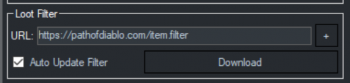
- 4. Once in-game, enable 'Custom Loot Filter' in the Path of Diablo Settings menu (icon next to the Stamina Bar)
Advanced: Multiple Non-Updating Filters
- Open the filter links, from the community-made loot filters listed below, into your browser to download them.
- Right-click your Path of Diablo Launcher desktop shortcut and select "Open File Location"
- Find the folder named "filter" and place the downloaded .filter files there.
- You will now be able to switch between multiple loot filters whilst in-game using the PoD Settings button (next to the Stamina Bar in-game).
Important: Using a hotkey to enable/disable custom loot filters while in the lobby menu may cause a crash. When binding 'Custom Loot Filter' to a hotkey, use a key that won't be used in the lobby.
Optional Sound Effects
Some filters are programmed to play sounds when certain items drop. If the filter has support for sounds, it may play in-game sound effects which require no additional installation or download from you. The PoD Settings menu in-game has an option to disable filter sounds.
Alternatively, the author may have programmed their filter to play custom sounds and shared a link for you to download. If your filter comes with a custom sound download link, you can download the zip file and extract the sounds into your /Diablo II/Path of Diablo/Filter/ folder. Custom sounds are optional downloads and the filter will work without them.
Download Links
To upload a new filter below, please ensure it is saved/encoded in UTF-8 BOM format. Make sure your URL is static, so that uploading a new filter keeps the same URL, otherwise users will not be able to benefit from automatic filter updates. New filter creators; please put your links at the bottom of the green filters but above the yellow/red ones.
| Due to a rework of loot filters, on the March 8th reset, all existing loot filters will stop working. Only those that have been specifically edited & tested on PTR will be marked as green going forward. Only download Red colored filters if you wish to make the necessary edits to fix them. |
| Name | Author | Date | Info | Filter Link | Sounds | Patch |
|---|---|---|---|---|---|---|
| Default (No Filtration at all) | GreenDude | n/a | Empty file. Only download this via launcher to erase your current filter. | https://pathofdiablo.com/item.filter | n/a | |
| KyvFilter 2.0 | Kyvum | 2024-04-04 | Noob friendly semi-strict filter | https://raw.githubusercontent.com/kyvum/lootfilter/main/KyvFilter2.0 | GameSFX | P21-Shungite |
| BeavisPTR 3.4 | Beavis | 2024-03-14 | Updated Filter for the new Season. | https://raw.githubusercontent.com/Beavvis/Beavis.PTR3.11.loot.filter/main/Beavis.PTR.3.4.loot.filter | GameSFX | P21-Shungite |
| Qords filter | Qord | 2024-04-13 | Changes tracked here | https://raw.githubusercontent.com/qordwasalreadytaken/PoD-Things/main/LootFilter/qordsfilter.filter | GameSFX | P21-Shungite |
| BathingCardinal Chinese | 沐红衣 | 2024-03-09 | Updated Filter for the new Season. | https://raw.githubusercontent.com/vincent427/BathingCardinal_Pod_Lootfilter/main/Bathing_Chi.filter | P21-Shungite | |
| BathingCardinal English | Vincent | 2024-03-09 | Updated Filter for the new Season. | https://raw.githubusercontent.com/vincent427/BathingCardinal_Pod_Lootfilter/main/Bathing_Eng.filter | P21-Shungite | |
| Synpoo's Endgame Filter | Synpoo | 2024-03-24 | Ultra strict endgame mapping with PoE sound notifications. More info |
https://raw.githubusercontent.com/synpoox/PoDFilter/main/synpoo.filter | Custom | P21-Shungite |
| RenTedLootFilter | RenTed | 2024-04-03 | Simplicity Filter without any fancy formatting. Feedback or Report Bugs on Discord(@me) or by DM. Thanks. |
https://raw.githubusercontent.com/RenTed87/PoD_Loot.Filter/master/RenTedLootFilter | GameSFX | P21-Shungite |
| South Park filter | Josko | 2024-04-13 | Based on BeavisPTR3.4 by _beavis(Steve), includes custom South Park Sounds. Read the readme here |
https://github.com/Josko91/Path-of-Diablo-South-Park-Lootfilter/releases/download/v4.0/SouthPark.4.0.filter | Custom | P21-Shungite |
| PiLLLa filter | PiLLLa | 2024-04-04 | Updated New season. Feedback to me by Discord [1] | https://raw.githubusercontent.com/PiLLLaa/pod/master/S12_ENG.filter | GameSFX | P21-Shungite |
| GreedyGoblin | Raxer | 2024-03-20 | Clean filter for gold lovers (newbie friendly) More Info |
https://raw.githubusercontent.com/Boxcar87/Greedygoblin/master/greedygoblin.filter | GameSFX | P21-Shungite |
| Darain's Vanilla+ Filter | Darain | 2024-03-25 | Readme | https://github.com/Darain2/PoD-lootfilter/raw/main/Darain%20Shungite.filter | Custom | P21-Shungite |
| MagFilter HP | Updates by mag |
2023-08-16 ver. 2.3b |
Level-based filter. ez to edit. HP potions SHOWN. open file in notepad for instructions |
https://greendu.de/s/2mM9zchbtX6zSkH/download?path=%2F&files=MagFilter2HP.filter | P20-Perlite | |
| MagFilter NO HP | Updates by mag |
2023-08-16 ver. 2.3b |
Level-based filter. ez to edit. HP potions HIDDEN. open file in notepad for instructions |
https://greendu.de/s/2mM9zchbtX6zSkH/download?path=%2F&files=MagFilter2.filter | P20-Perlite | |
| Feather | BetweenWalls | 2021-06-29 | Lightweight, Many Features, Minimal Strictness, Clean Aesthetic | https://raw.githubusercontent.com/BetweenWalls/Feather/master/feather.filter | P20-Perlite | |
| wallow's Loot Filter - Preset #1 | wallow | 2021-06-19 | Use this while you get your first character ready to mf in Hell difficulty More Info / Reddit Post |
https://raw.githubusercontent.com/wallowlol/pod-filter/main/wallow-1/wallow-1.filter | P20-Perlite | |
| wallow's Loot Filter - Preset #2 | wallow | 2021-06-19 | Use this when you start mfing in Hell difficulty More Info / Reddit Post |
https://raw.githubusercontent.com/wallowlol/pod-filter/main/wallow-2/wallow-2.filter | P20-Perlite | |
| wallow's Loot Filter - Preset #3 | wallow | 2021-06-19 | Use this when you are mostly interested in valuable/useful items More Info / Reddit Post |
https://raw.githubusercontent.com/wallowlol/pod-filter/main/wallow-3/wallow-3.filter | P20-Perlite | |
| Belli-Zard Loot Filter | Kryszard updates by Belli |
2021-04-26 ver. 1.2 |
For Everyone - FPS Friendly based on Kryszard's, updated for Perlite More Info |
https://raw.githubusercontent.com/pod-belli/pod/main/Belli-Zard.filter | P20-Perlite | |
| Filtergale | Darkgale | 2021-03-21 | For Everyone More Info |
https://greendu.de/s/ZbDwHekAg3rmeRB/download?path=%2F&files=item.filter | P20-Perlite | |
| Strict Endgame Filter | BryanFTW | 2021-03-20 | Another strict filter | https://raw.githubusercontent.com/bryanftw/filter/master/item.filter | P20-Perlite | |
| Anirml's Filter | Anirml | 2021-03-12 | For Everyone More Info |
https://raw.githubusercontent.com/Anirmls-Filter/AnirmlFilter/master/item.filter | P20-Perlite | |
| Anirml's Filter w Drop Sounds | Anirml | 2021-03-12 | For Everyone More Info |
https://raw.githubusercontent.com/Anirmls-Filter/AnirmlFilterWithSounds/main/item.filter | P20-Perlite | |
| KittenGale (modified Filtergale) | SwiftKitten | 2021-03-10 1.2.3 |
For Softcore chars who like Darkgale's filter More Info |
https://greendu.de/s/A1xR5eVN39mxbGd/download | P20-Perlite | |
| 中文過濾器(Chinese Version) | MarsFlyPig | 2021-03-09 | 中文化版本使用的過濾器 中文化補丁 |
https://raw.githubusercontent.com/MarsFlyPig/PoD-Filter/master/item.filter | P20-Perlite | |
| Spam's Loot Filter | spamrat | 2020-04-10 | For Everyone More Info |
https://raw.githubusercontent.com/spamrat/PoD_Loot_Filter/master/item.filter | P20-Perlite | |
| RAPDOGE's Loot Filter | *RAPDOGE | 2020-03-11 | Fairly strict, not recommended for early ladder or new players. More Info |
https://raw.githubusercontent.com/RAPDOGE/filter/main/RAPDOGE.filter | P20-Perlite | |
| Simplicity | JNarical | 2019-02-21 ver. 2.5 |
For casual and newer players More Info / Reddit |
https://raw.githubusercontent.com/narical/Simplicity/master/item.filter | P20-Perlite | |
| Pure Karma | KarmaNation | 2020-10-06 | For everyone More Info |
https://raw.githubusercontent.com/KarmaNation256/pod-loot-filter/master/item.filter | P19-Zincite | |
| Kryszard's Loot Filter | Kryszard | 2020-09-25 ver. 2.1 |
For Everyone - FPS Friendly More Info |
https://raw.githubusercontent.com/Kryszard-POD/Kryszard-s-Loot-Filter/master/item.filter | P19-Zincite | |
| Ixoth's Loot Filter | Ixoth (/u/ixoth72) | 2020-10-13 ver. 1.13 |
Aimed more to the end game For more Info |
https://raw.githubusercontent.com/arsirantala/IxothPodFilter/master/item.filter | P19-Zincite |
Filterbird
Using this web app, you can check how items look like with the filter that you pasted, or compare two of them.
https://www.reddit.com/r/pathofdiablo/comments/hstnii/filterbird_lootfilter_simulation_program/