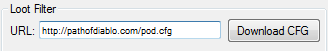Difference between revisions of "List of Loot Filters"
From Path of Diablo Wiki
| Line 1: | Line 1: | ||
| − | Copy the CFG link from any of the loot filters below and paste it into the field in the Path of Diablo Launcher and click Download CFG | + | Copy the CFG link from any of the loot filters below and paste it into the field in the Path of Diablo Launcher and click Download CFG. |
[[File:Filterinstructions.png]] | [[File:Filterinstructions.png]] | ||
| + | |||
| + | When uploading filters: they should '''always''' be saved/encoded in UTF-8 BOM format. | ||
{| class="wikitable" | {| class="wikitable" | ||
Revision as of 15:41, 8 January 2017
Copy the CFG link from any of the loot filters below and paste it into the field in the Path of Diablo Launcher and click Download CFG.
When uploading filters: they should always be saved/encoded in UTF-8 BOM format.
| Name | Author | Version | Info | CFG Link |
|---|---|---|---|---|
| Default | GreenDude | http://pathofdiablo.com/pod.cfg | ||
| SynFilter | Synial | Advanced Crafting | https://github.com/Synial/SynFilter/wiki | https://github.com/Synial/SynFilter/blob/master/Filter-Advanced%20Crafting/PoD.cfg |